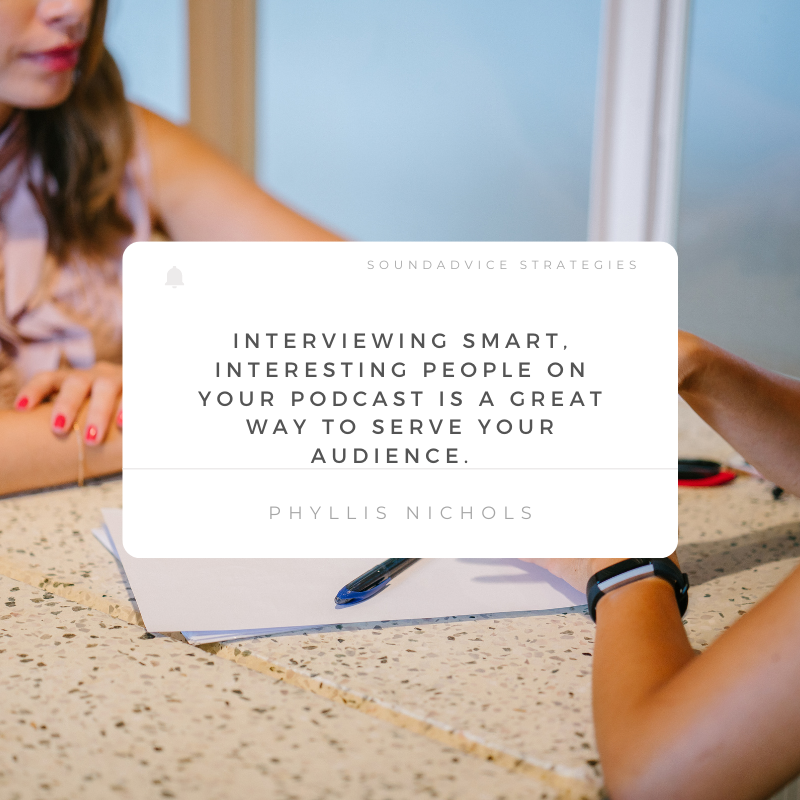Show Notes
Step One: Having great guests!
Who is on your dream guest list? What makes someone a great guest? The best trait of a great guest happens when there is alignment with your audience and what they want to hear – and with your guest and what they want to share.
You want a guest who will share valuable information that serves your audience. Additionally (and something that can sometimes be forgotten) you also want to ensure being on your podcast is beneficial to the guest. When there is overlap then you’ve got podcast synergy.
Step Two: An offer they can’t refuse.
It’s time to book your guest. Do your homework especially if you don’t know your guest personally. Then, write 2 or 3 sentences in your email sincerely explaining how much you liked their book or enjoyed their TED talk or YouTube channel. Genuinely express why you want to interview them. Next, write 2 or 3 sentences about why your podcast is a great place to showcase them and their expertise. Mention how much your audience appreciates the valuable content they’ll provide.
Include a link to a scheduler app so they can select the day and time they are available. One of the most challenging aspects of booking great guests is the logistics around availability. Don’t make this hard. Busy people are not going to email back and forth with dates and times. Give them a link that will allow them to schedule even if it’s 8 to 10 weeks out.
Note: Your guest may not handle this themselves. It’s likely that an admin or VA is assisting so keep it simple and easy.
Automate your thank you email and include a link to a document or a page on your website with everything they need to know about recording with you.
Include:
• Day and the time.
• Link to recording software.
• Link to a video or information about the using the software.
• Link to your form so they can provide you with their bio, photo, logo, and links to social media and their website.
Step Three: Prepare for your interview.
It’s time to do your pre-recording prep. To ask great questions, you’ll want to know more about your guest and their work. Read their book. Listen to their podcast or other guest interviews they’ve done. You’ll craft the questions that will provide the spark for an interesting conversation.
Add a couple of personal interest questions or inquire about something that’s happened recently that you picked up from their website or social media posts. You want it to be obvious to the guest and your audience you are ready to go and have juicy questions ready to go.
Step Four: Create a good experience for your guest.
Send reminder emails for a week before and the day before recording. Include recording links and any how-to information again as well as a phone number for any day of recording problems. Share two or three questions that you’ve prepared. This is a good way to get your guest excited about the interview and help lessen any anxiety by giving them something in advance so they can prepare. Let them know about any special segments or “always asked” questions.
If they’ve done good guest preparation (I’m talking about being a great guest next week) they’ll already know this. Remember that many guests may not manage their own email – or calendar – so the first time they see some of this may be right before recording.
Step Five: Time to record!
Show up/log in early so you are they to greet your guest when they arrive. Outline what to expect with your recording process. Remind them that everything will be edited and let them know what to do if they need to stop or cough or if the dog barks. Explain what will happen when you hit record. Will you do the introduction or do you jump in with questions?
Setting the scene for them means a confident guest who is ready to go.
Step Six: Postproduction time.
You may not be doing this yourself but it’s important that you understand the process of editing and publishing your episode. As a great host, you’ll want to make sure your team knows what to do from here.
Have the episode edited for um’s and ah’s and remove spaces or sections where you or the guest restated a comment. Clean up background noise and level audio so all tracks are the same volume.
Have the editor (or someone on your team) identify and pull out a short audio segment (30 to 40 seconds is great) and create an audiogram for promotion.
Create episode graphics. I like having one suitable for Instagram and LinkedIn and YouTube. Make sure you have images that are suitable for the social media platforms you use. Have episode notes written and create a couple pull quotes that you can use during promotion.
Lastly, send a thank you note or gift, ideally a day or two after recording. Make sure your guest knows you appreciate their time and the great information they shared.
Step Seven: Promote promote promote.
Send your guest an email the day before with your episode images and quotes. I also share the Libsyn direct download link that allows people to listen without leaving the platform. It’s great for emails (even in your signature) and social media sites.
Create a blog post on your site with the show notes, links to any resources mentioned and links to your guest’s information.
Tip: In your invitation link to 1 or 2 of your blog posts in the PS part of your email so they can see how you package and promote your guest episodes.
Interviewing smart, interesting people on your podcast is a great way to serve your audience. It’s also a great way for you to meet new people and connect with other thought leaders.
A robust guest strategy and process makes it easy for you and your guest. It also means you can focus on the great conversation, keeping your attention on creating great content.
Your guest is going to love it how easy you made being on the podcast. They’ll appreciate being valued and they’ll want to share your podcast with others.
If you have any questions about hosting or if there’s another topic that you’d like me to cover you can reach me at podcast at soundadvicestrategies.com
Until next week have a great day and happy podcasting
Resources:
Book Like a Boss – This is the scheduling app we use